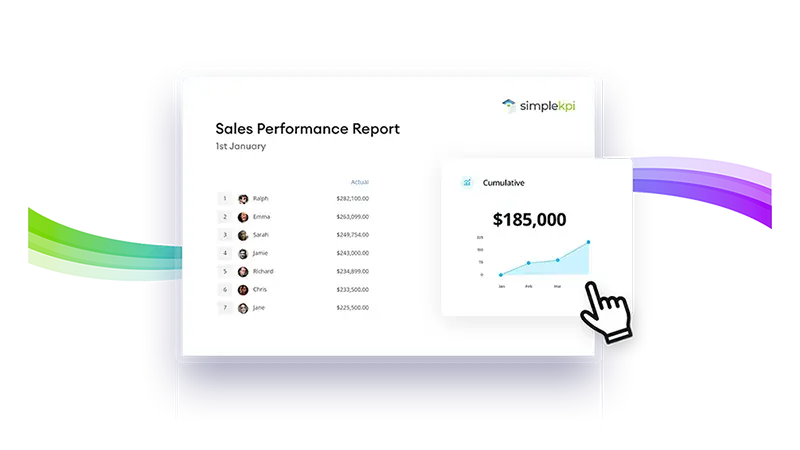What is a KPI Report?
A KPI Report is a performance management tool for visualizing Key Performance Indicators (KPIs). They typically display this data using charts, graphs, and tabular formats, enabling businesses to track progress against specific targets, objectives, or goals.
These reports serve as an essential resource for gaining insights and providing a mechanism for making informed, data-driven decisions.

By regularly reviewing KPI reports, you can quickly spot progress, trends, and opportunities. This provides a transparent and structured format for ensuring that everyone remains aligned with the company’s goals.
What are KPI Reports used for?
Nearly every business, from coffee shops to global fashion brands, generates far more data than is absolutely necessary, tracking everything from website visitor numbers to the auto-generated microdata in manufacturing processes.
While some of this data is crucial for business operations, much of it lacks real business value.
KPI Reports help to summarize, filter, and make practical sense of this overwhelming data, making it more manageable and useful.
These reports are essential not just for structured performance monitoring and improvement processes, but for tracking company objectives with real data.
Getting Started with KPI Reporting
Whether you’re just starting a KPI management program or are an experienced KPI manager ready to track and visualize performance, there’s always something new to learn. And, from new tactics to basic strategies, with a little polish, you can make your KPI reporting a more purposeful and powerful tool.
This guide contains actionable tips and tactics for developing KPI reports that not only look good, but also effectively captivate your audience and influence better business decisions.
In this article...
- What are KPIs and Metrics?
- How do KRAs fit into KPI Reports?
- What is the difference between KPI Dashboards and KPI Reports?
- Different KPI Report Types
- Creating a KPI Report
- How to Create a KPI Report in SimpleKPI
- Distributing a KPI Report
- KPI Reporting Examples
- KPI Reporting Best Practice
- FAQ
- More Resources
What are KPIs and Metrics?
To understand the fundamentals of KPI reporting, it's essential to understand what KPIs are and what makes them different from regular data points and metrics.

What is a KPI?
A Key Performance Indicator (KPI) is a metric aligned to a 'Key' business objective. It tracks how effectively an organization performs against that objective, including associated targets or goals.
Companies use KPIs to bring about performance improvements that drive growth. For example, if your objective for the next six months is to increase leads by 50%, simple KPI criteria might look like this:
- Objective: To Increase leads by 50%.
- Measurement: A combined total leads KPI - calculated by taking all leads from all channels.
- Activities: Increasing the number of lead generation channels.
- Responsibility: Who will be responsible for making sure these activities are completed.
- Time frame for success: 6 months.
- Reviewed and communicated: At the end of each month.
KPIs help you stay focused on the overall business objective by providing a structured and timely way to track progress, without getting distracted by too many or irrelevant measurements.
And what about Metrics?
Metrics, on the other hand, are measures or numerical values. In the example above, the individual leads generated from different channels are individually classified as metrics. Metrics are not just limited to individual measures; they can be calculated from a series of metrics.
Are Metrics important?
Metrics can be as important to an organization as KPIs. They offer a way to measure the health of business activities. For example, a metric that measures the defects in a production line can quickly alert the company when a problem occurs. The same metric can also be used to analyze the performance of different production lines over time.
How do KRAs fit into KPI Reports?
Firstly, KRAs (Key Result Areas) are often confused with KPIs, as they share common ground. However, KRAs are aligned with the big picture, like a company goal or a desired outcome such as improving team communication. They are generally qualitative or descriptive, and often they can be seen as the overall objective or purpose of a KPI Report.
Meanwhile, Key Performance Indicators (KPIs) are the actual measurements that will demonstrate whether you have, or have not, met the objective set out in the KRA.
For example, a KRA whose purpose is to increase production quality may have KPIs such as defect rate or First Pass Yield.
It is quite common to see KRAs set as the purpose of an individual report, with the KPIs supporting it by showing, through measurable data, how we are performing towards that objective.
What is the difference between a KPI Dashboard and a KPI Report?
A KPI Dashboard is primarily a visualization tool. It employs a blend of graphs and charts to provide real-time performance of KPIs and Metrics that can be viewed at a glance.
A KPI Report focuses on an analytical interpretation of the underlying measures, using trend graphs and tabular formats to support the decision-making process.
The confusion
Reports and dashboards are often confused. They both share similar functions and advantages when it comes to visualizing KPIs. Understanding how each is applied in a business environment will help distinguish the variances.
The KPI Dashboard
Dashboards are better suited for operational or day-to-day performance monitoring than reports. By nature, they are designed to be understood at a glance. For example, a sales team may create a sales dashboard that is accessible to the entire team, allowing members to dip in and out to check their performance-often displayed in a league table format-against others. These metrics could include the number of wins, calls, or leads.
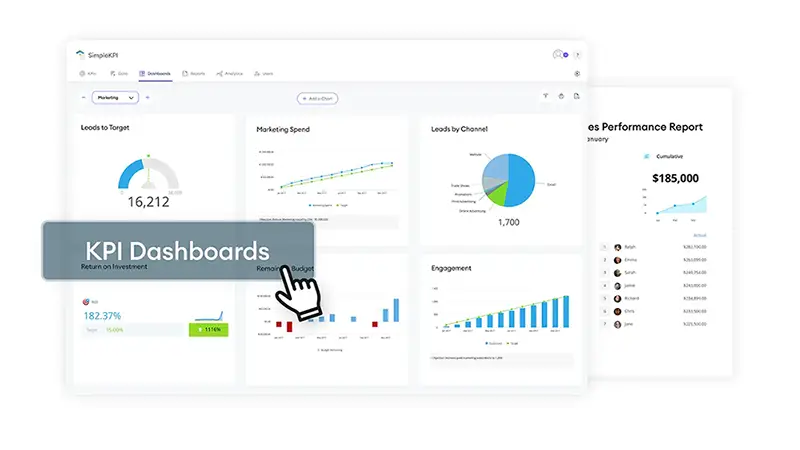
The KPI Report
In contrast, the KPI Report is usually where the analysis takes place. What makes up those KPI numbers? Why are there fluctuations in the data points? What caused this to happen? These questions are addressed by digging into the historical data.
Reports are also delivered at specific points for review, such as monthly sales meetings - where they would provide tabular data, offer historical context with trends, and interpretations of the metrics.
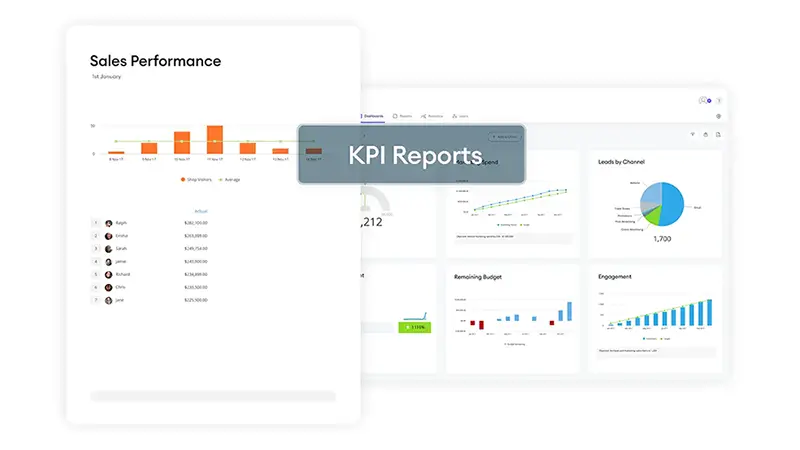
Which should I choose?
There is no hard and fast rule for this. Use whichever comes more naturally to you. Generally, we see reports for analysis and Dashboards for day-to-day monitoring. However, both can be interactive and offer almost the same functionality—and there is no reason you can't employ both in your performance monitoring. After all, measuring something is better than measuring nothing at all.
Different KPI Report Types
As you've probably gathered by now, there are different types of KPI Reports, not just categorized by which business department but by their purpose.

The three types of KPI reports are analytical-based, operational, and strategic.
- Analytical Reports provide details behind the KPIs and can be used across all areas of the business. They are designed to answer questions arising from peaks and troughs in the KPI data. A static version of this report typically shows historical values, while interactive reports allow users to investigate the data by dynamically breaking down the individual metrics.
- Operational Reports are all about keeping a close watch on the day-to-day activities within a company.
- Strategic Reports aim to provide a clear and meaningful picture of a business's health and direction. These reports show the owners and shareholders how the company is performing against goals and objectives.
Creating a KPI Report

5 simple steps for creating effective KPI Reports.
-
Create an overview:
This can be in the form of a simple outline document that aims to set the criteria of the report by answering the following questions:
- What is the objective/goal of the Report?
- Who will the audience be?
- How will the Report be used? – is it Strategic or Operational? Static or Interactive?
- When will it be distributed?
-
Define the KPIs:
Once you've established the overall objective, you will have a good idea about the KPIs and metrics you need. KPIs need to answer questions such as how well sales are performing against their goals or if company growth is on target.
Getting the data that fuels these KPIs can be tricky. Does it currently exist? Can it be automated? Is it reliable? These are just some of the questions you'll need to answer. -
Present your KPIs:
Choose appropriate charts/graphs and tabular data to present the information in the simplest possible way. Keep the charts relevant, focused, and in context.
Aim to present your KPIs in a logical order to keep the flow of information or the 'story' from getting disjointed. - Build a prototype: Create the first draft using dummy data (if none exists) and distribute it to colleagues and stakeholders. Provide a single point of feedback, sometimes in the report itself, to help encourage consensus.
- Refine and release: Finalize the report and distribute it. Just like any business process, reports need to be adjusted and evolved to stay efficient. Build in regular reporting review and maintenance periods; this will help avoid report 'bloat' and keep information relevant and up to date.
Keep design simple
When designing a KPI report, consider these four essential tips to make them easy to understand, look great and fulfill their purpose:
- Highlight Key Information: Use a single highlight color to draw attention to important data points or trends. For example, stick to highlighting positive performance in green and negative trends in red.
- Avoid color overload: Go for clean designs, lots of white space and a limited number of consistent colors. (Sticking to brand colors works well)
- Consider Color Blindness: Ensure your color choices are accessible to those with color vision weaknesses. This can be done by testing your reports against accessibility guidelines.
- Don’t Chart everything: Sometimes, it’s far better to break reports up rather than try to track lots of objectives on a single report.
Watch: How to Create a KPI Report in SimpleKPI
How to Create a KPI Report: Step-by-step video guide
See how easy it is to build a clear, actionable KPI report in SimpleKPI. This quick 3-minute walkthrough covers everything from selecting your metrics to sharing results with your team.

Distributing a KPI Report
Distributing KPI reports is just as important as creating them. Getting the right insights to the right people ensures your hard work translates into real results.

Even the most insightful report or dashboard is only valuable if it reaches its intended audience. Sharing KPI reports boosts communication, motivation, and productivity across teams. Project management is a great example-distributing reports keeps stakeholders and staff informed about progress and outcomes, helping everyone understand the impact of their actions.
Reports can be distributed as static documents, often shared via email or in meetings, though these may quickly become outdated due to manual collation. Live reports, on the other hand, are delivered through dashboards or web-based formats, making them accessible anytime and always up to date.
Leveraging live reporting not only provides decision-makers with reliable, real-time data but also reduces manual effort and the risk of errors. Ultimately, the most effective KPI strategies combine smart data collection, clear visualization, and seamless distribution.
KPI Reporting Examples
We've gathered practical KPI Report examples across different domains like operations, manufacturing, and marketing. These examples offer valuable insights into measuring success and making informed decisions.
The Operational Sales Reports
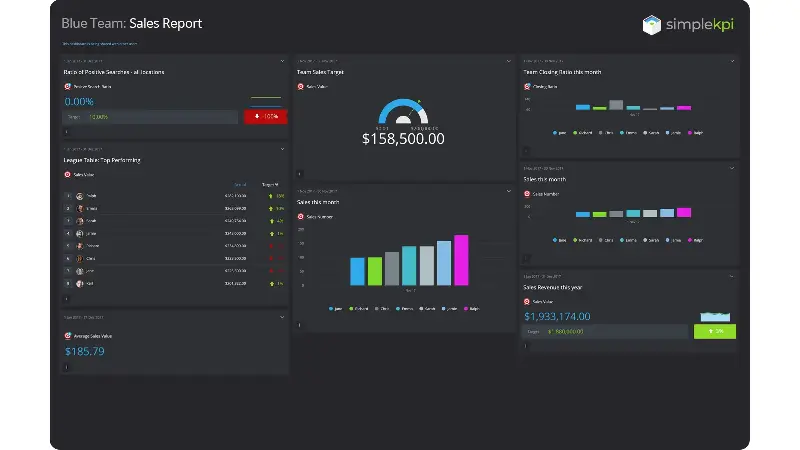
Preview this Operational Sales Report Example.
Good sales leadership understands that reporting is critical for determining whether you're on course to hit monthly or weekly targets. Which of your sales teams is producing the most wins? And which are the big closers? Sales efficiency is often tracked by presenting real-time sales information in league tables to show how each member is performing.
Strategic Organizational Reports

Preview this Strategic SaaS Report.
Organizations often set annual business objectives, such as increasing growth by 20%, reducing overheads, or increasing market share. A report showing how the company is performing against the objectives galvanizes the whole company to direct its efforts toward those goals.
Manufacturing Operational Reports

Preview this Manufacturing Operational Report.
Accurate and timely manufacturing reports are vital in maximizing productivity. Managers are provided the information they need to make decisions that keep production lines running, such as machine productivity, the units produced or even lost, and the cause.
Marketing Strategic Reports

Preview this Marketing Strategic Report example.
A strategically focused marketing report can determine whether all your hard work is paying off. Are we growing market share? Are we reducing marketing spend and increasing customers? Are we increasing the number of leads, and what is our ROI? Or is a change or shift in strategy required?
These reports are also an excellent way to identify potential opportunities, such as a hike in conversion rates for a specific lead generation channel that may be worth allocating more budget.
KPI Reporting Best Practice
Reporting brings about change. The very nature of reports challenges ingrained business processes and drives performance. But how do we avoid getting tied up in the complexity? How do we generate meaningful insights? And how do you get the most out of your reporting? Here are six best practice tips to avoid pitfalls.
- Set clear objectives. Create a clear brief for the report and stick to it. If it's a focused strategic report, keep it that way. Don't be tempted to 'bolt on' other metrics or KPIs just because it's convenient; build a separate report instead.
-
Keep it simple, really.
Don't fall into the trap of having the data dictate what to measure. An almost infinite number of KPIs or Metrics could be tracked. The secret is to focus on what is 'Key.' Restrict your initial report to a small number of KPIs and measure only what matters.
The most common KPIs are not the most important – as a recent study from the Association of National Advertisers found. - Embrace technology and the cloud. It's time to ditch the spreadsheet and take your reporting to the next level. Cloud-based solutions designed for KPI Reporting are now more accessible than ever. They are a highly secure and cost-effective way to build and distribute your reports.
- Ensure data consistency. To demonstrate integrity in your reports, data accuracy and data is crucial. Nothing will ensure the short shelf life of a report than one that is misleading and relying on data that is out of date. Spend time testing various data-sets for their accuracy before committing to them.
- Coordinate with colleagues. Creating reports in isolation to the people who will use them is a recipe for disaster. Invite colleagues whose very responsibilities will be determined by the report to provide input on what needs measuring, when and how this will improve their processes.
-
Review regularly.
Businesses change, as do objectives and goals. What's important to track today might be obsolete tomorrow. Keeping regular maintenance and review points in the diary will help to keep your reports accurate, relevant, and beneficial to your business.
In most organizations, it’s the IT department who are responsible for creating and generating KPI and Analytics reports to support the business. You can find an interesting article here at Tech republic offering 8 Best practices for helping IT get the right information to the right people.
A KPI checklist is a series of suggested points or steps to undertake when creating and subsequently evaluating your KPIs. Using a checklist ensures consistency in your approach to creating KPIs
KPI Reporting Software is designed to automate the collection of data, to visualize metrics, and then share the findings with colleagues or stakeholders. Unlike spreadsheets or manual processes which can introduce human error, the software is designed to eliminate or reduce this known problem and focus on insights and trend analysis, which in turn saves time and improves accuracy.
Monitoring KPIs involves first setting business goals or objectives and then tracking the relevant data (either manually or automatically) to monitor the KPIs against targets. This type of monitoring is normally continuous and focuses on key areas such as finance or operations.
A KPI performance summary is a more high-level overview of objectives and the progress to fulfilling those objectives. Normally a summary will highlight progress, trends, and outcomes without going into the raw data or metrics.
More Resources...
References
Survey Sparrow
Creating a KPI Report.
Business Jargons
Business Reporting.
Search Analytics
Creating Key Performance Indicator Reports
Monday blog
KPI reporting: what it is and how you could do it better
From the blog...
Learn more about setting up and measuring your KPIs on Reports via helpful articles from our SimpleKPI blog:

by Stuart Kinsey
Stuart Kinsey writes on Key Performance Indicators, Dashboards, Marketing, and Business Strategy. He is a co-founder of SimpleKPI and has worked in creative and analytical services for over 25 years. He believes embracing KPIs and visualizing performance is essential for any organization to thrive and grow.