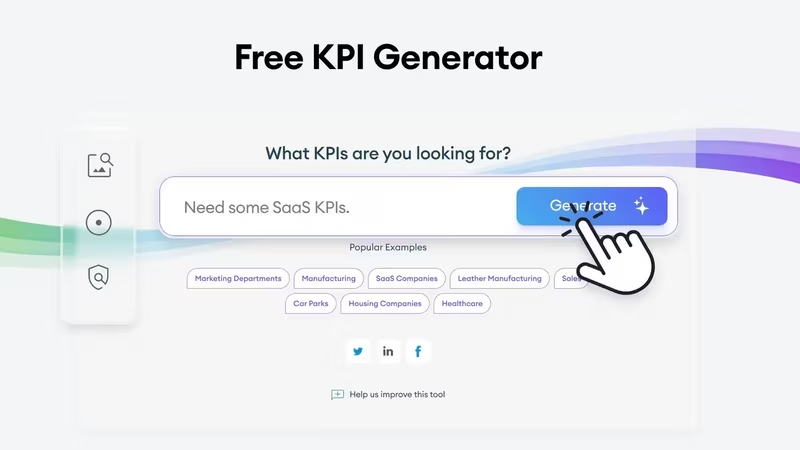Our Free KPI generator
At SimpleKPI, we offer a simple and intuitive tool to create and track KPIs on dashboards and reports. We also frequently assist companies and individuals in addressing their performance-tracking needs by helping them set up their own Key Performance Indicators (KPIs) or find KPIs tailored to their specific requirements.
Each company's needs and setup are unique, and our primary aim has always been to equip them with the necessary tools without encroaching too far into the realm of consultancy.
To best help companies, we’ve embarked on an exciting journey combining data, innovation, and fun.
After years of accumulating KPI data and leveraging AI's brilliance, we proudly present the SimpleKPI KPI Generator.
Imagine having a Free KPI tool that allows you to create custom Key Performance Indicators (KPIs) tailored specifically to your needs. You can leverage current best practices, industry standards, and the latest trends without spending countless hours on research and evaluation.
The SimpleKPI KPI Generator puts this power at your fingertips.
What Is the SimpleKPI KPI Generator?
The KPI Generator is an AI-based tool designed to generate Key Performance Indicators (KPIs) using current AI standards and best practices across various industries. It enables users to create custom searches for industry-specific KPIs.
The KPI Generator is utilized by performance trackers, marketers, and business owners to efficiently research and generate KPIs that would typically require extensive time and effort to compile.
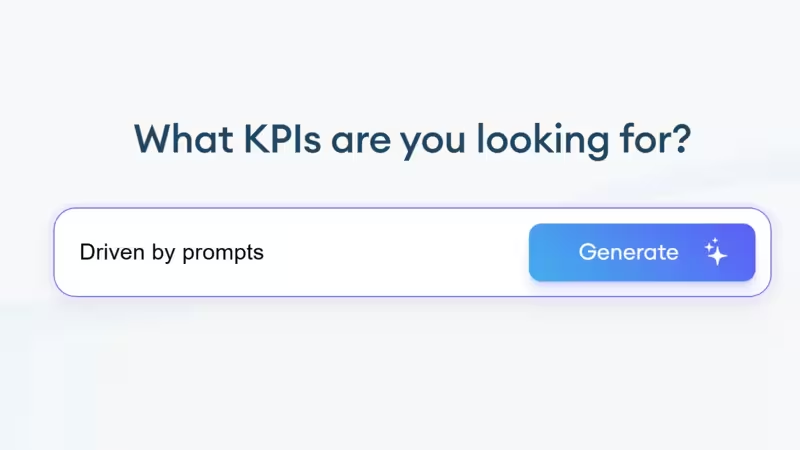
How to Use the SimpleKPI AI KPI Generator
Visit SimpleKPI.com: Head over to our website and find the AI KPI Generator section. www.simplekpi.com/Resources/kpi-generator
- Enter Your Prompt: Type in your query. If you need KPIs for a plumbing company or want to find the latest KPIs for sales, the AI generator responds better to specific prompts, such as 'I'm a chain of ice cream shops looking to manage employee performance.'
- Explore the Results: Our AI will generate a list of relevant KPIs, along with descriptions and the best tracking practices. You can analyze and select the KPIs that align with your business goals.
- Export or Trial: You can export the KPIs to Excel or open them directly in your SimpleKPI trial account.
How can I display these Generated KPIs on Dashboards?
Once you have your KPIs generated, choose the ones you want to import into SimpleKPI by selecting them and using the toggle buttons. Then, simply click the ‘Open with SimpleKPI’ button.
You will see that on the data page, the KPIs (or at least the metrics that power them) have been added to your KPIs. Now it's just a matter of adding the data to the form.
Once you have some of the data, head over to the Dashboard tab. Here, you will see a simple example dashboard using charts and graphs to display the KPIs and data you’ve previously added.
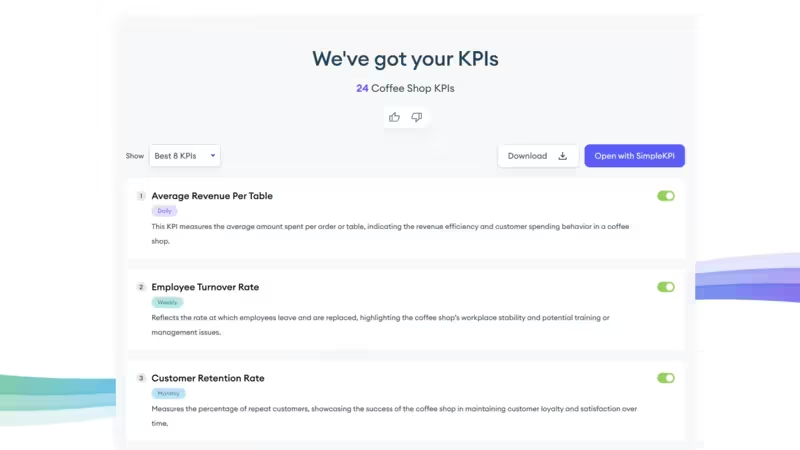
Feel free to take the generator for a spin. We’d love to hear your feedback on how to improve the tool. Whether you have suggestions for new features, improvements to the existing ones, or any other thoughts, we are all ears. Your feedback helps us to understand your needs and tailor our tool to better suit them.

by Stuart Kinsey
Stuart Kinsey writes on Key Performance Indicators, Dashboards, Marketing, and Business Strategy. He is a co-founder of SimpleKPI and has worked in creative and analytical services for over 25 years. He believes embracing KPIs and visualizing performance is essential for any organization to thrive and grow.